
Welcome to A Virtual Vegan
Start here...
Let me show you my most popular recipes, the best way to navigate the AVV website, and how to save my recipes so you can easily find them later. If you'd like to learn more about me head on over to my about page.
Have fun exploring and I hope you find something (or many things) you love!
Most Loved ♡
New to A Virtual Vegan? These are the Top 10 most popular, tried & true, vegan recipes that regular AVV readers come back to again and again!
And now for some navigation tips so you can really get the most out of my website!
Search My Recipes
Use the search boxes or magnifying glass icons to search my website. Start entering text and real-time as-you-type search results will populate, making it easy to discover what you are looking for.
You can search by recipe name, ingredient, or multiple ingredients. Are you looking for a recipe that uses bananas and peanut butter? Type those ingredients in with a comma separating them and all recipes that use those two ingredients will be displayed.
Have a try here:
Save Your Favourites
On every recipe post, you will see a little heart and a magnifying glass on the right of the page.
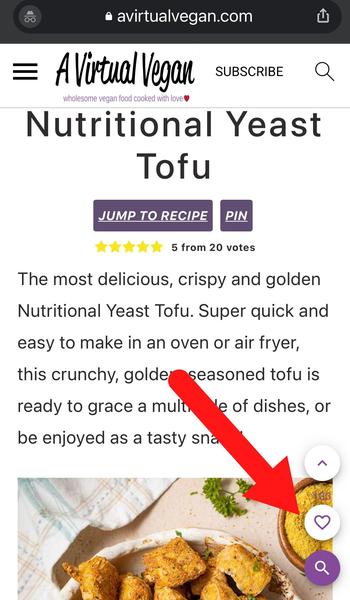
Search by tapping the magnifying glass, or save your favourite recipes by tapping the heart and entering your email address. The recipe will be saved to your list of favourites and automatically sync across all your devices (phone, desktop, tablet etc) so that you can access them anywhere and any time.
You can access your list of favourites by hitting the small purple tab on the left side of the heart or by clicking any of the search options on my website.

Jump To Recipe
At the top of every recipe page, you will find a "jump to recipe" button. While I always recommend you read the entire post if it's your first time making the recipe, (it contains a lot of helpful info), it's a handy feature if you're a returning visitor or you want to quickly check what ingredients are needed.
The "jump to recipe" button will take you to the recipe card in an instant:
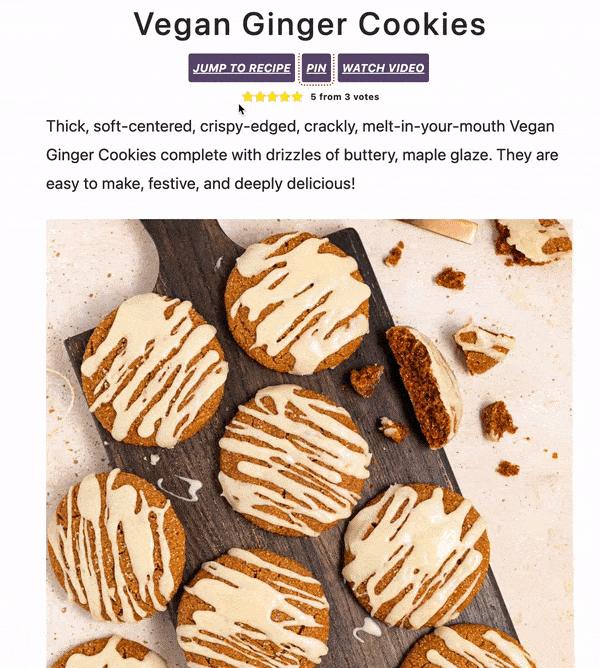
Increase Or Reduce Recipe Size
Want to half a recipe, or double or triple it? Go to the serving size in the recipe card, hover and a slider will appear. Slide up or down and the ingredient measurements will be automatically adjusted. Or click the 0.5x, 1x, or 2x buttons just below.
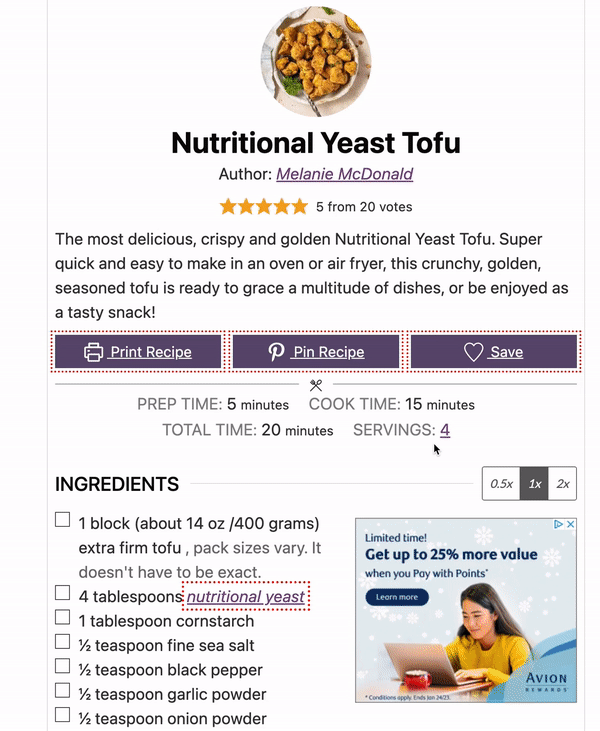
Print Only What You Need
Click the print button in the recipe card then deselect anything that you don't need printed by unchecking the boxes at the top. You can remove the recipe image, recipe notes or nutritional information. Great for saving paper and ink!

Review & Rate Recipes
When you have made a recipe, come back to leave a rating/review! This helps support my work and also helps other visitors. You will find a section like this under every recipe:
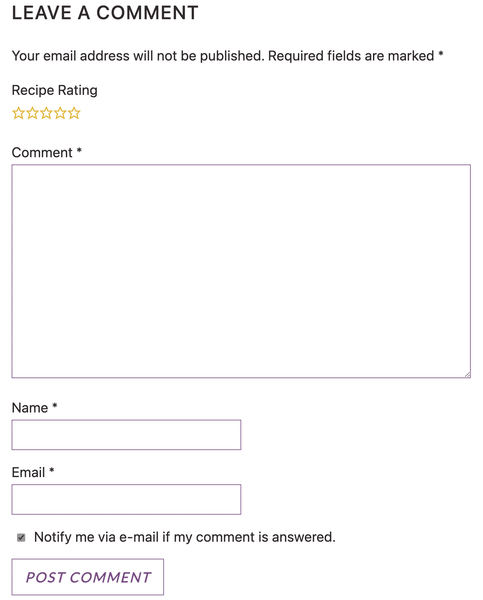
Click the yellow stars to rate the recipe, type your review in the box, add your name and email then press the "post comment" button. Check the box if you'd like to be notified of any replies. You can also use the comment box to leave a question about the recipe without leaving a star rating.
Never Miss a Recipe
Add your details here to get my new recipes sent straight to your inbox as soon as they are published. You'll snag yourself a free e-cookbook too!


















